Quick and easy creation of modules for professional-level customization of your online store
Design is one of the most crucial components of an online store. That's why NEXT BASKET provides various options for customizing the design of your store.
If you already have created banners, you can upload and use them for your store's homepage:
- Hit the edit button under the Actions column to adjust your banners and widgets.
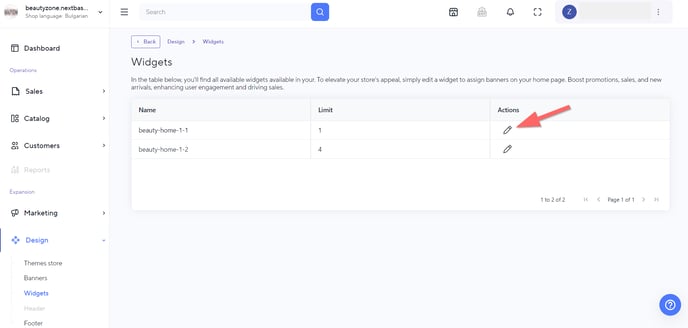
-
Drag and drop the uploaded banners from the lower to the upper section to make them visible on your store's homepage.
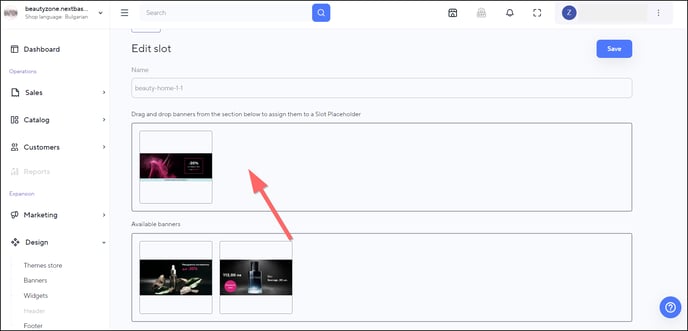
-
Press the Save button, and the banners will be visible in the online store.
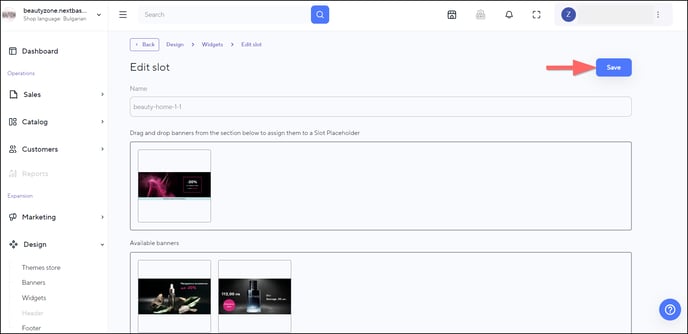
Note: Depending on the selected theme of the store, the ability to add banners to a specific section may be limited. For example, with a particular theme, there might be space for only two images at the top of the homepage.

