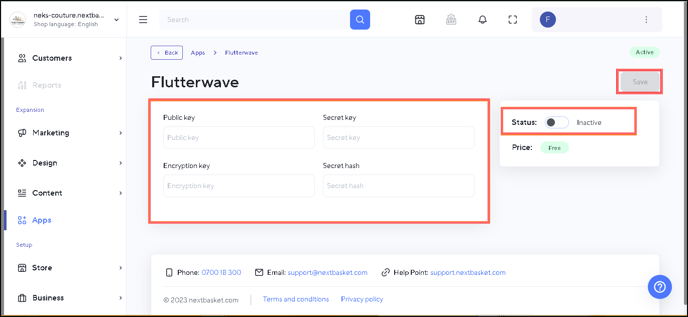Unlock secure and efficient payment experiences by creating a Flutterwave account. Benefit from streamlined transactions, enhanced business verification, and the ability to integrate effortlessly with the NEXT BASKET platform.
Create a Flutterwave account
- To open a Flutterwave account, you need to log in or register. Then, you can follow the steps on this page.
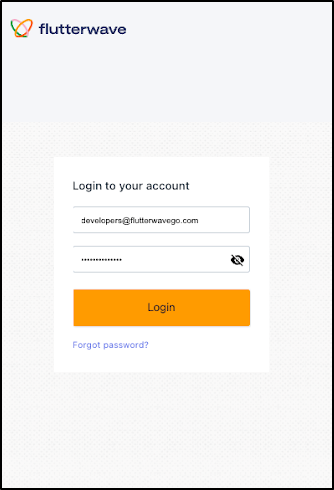
- Verify your business on the Flutterwave platform by submitting the necessary KYC documents for identity verification. During the verification process, your settings will be in test mode.
- Navigate to the Settings section from the dashboard.
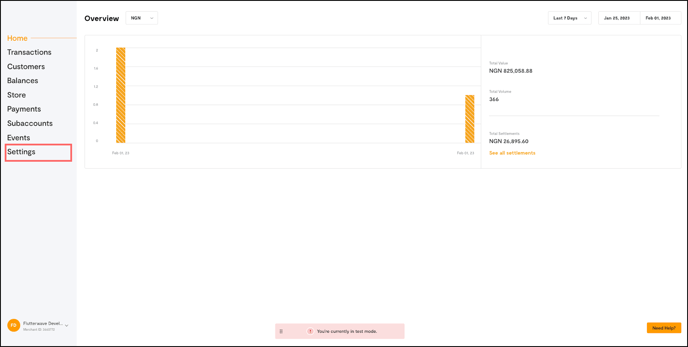
- Scroll down to the Developers' section, and select API keys to obtain your public key, secret key, and encryption key.
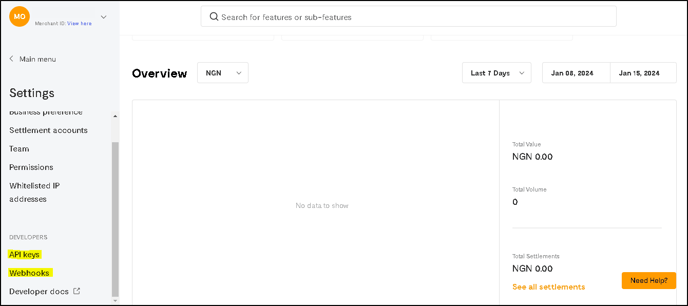
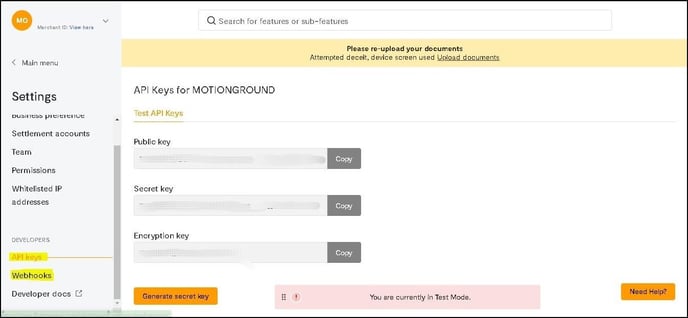
Optional: To make sure transactions aren't affected by weak networks, you can set a webhook URL and create a secret hash.
Integration with the NEXT BASKET platform
- Log in to your account.
- Click on Apps.
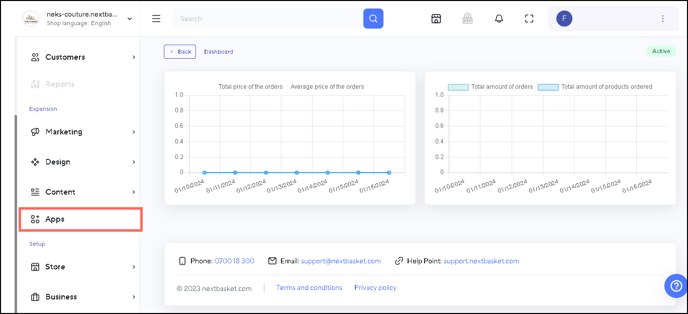
- Select Flutterwave from the list.
- Click Install and then navigate to Settings.
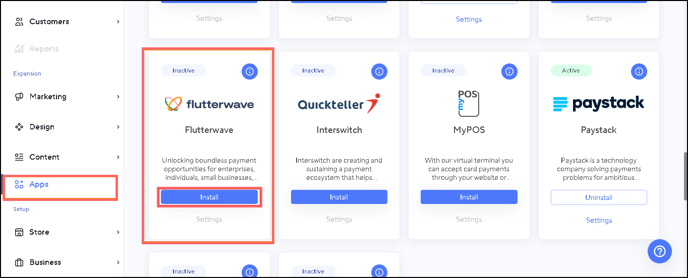
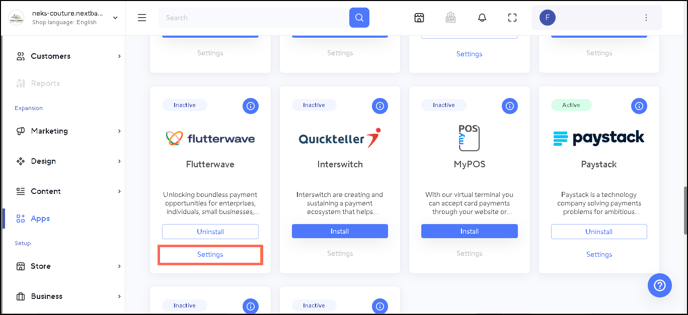
- Input the public, secret, and encryption keys generated above. Enter the secret hash you set on your Flutterwave dashboard.
- Click Save to complete the integration process