Using your NEXT BASKET Admin panel you can manage your products, and add essential information about them and their variants.
While on your Admin panel, on the top left select your store > Catalog > Products.
Create Product
In case you want to add a new product to your store, hit the Create Product button.
You'll have the option of adding different product values under the categories:
- General
- Attributes
- Variants
- SEO
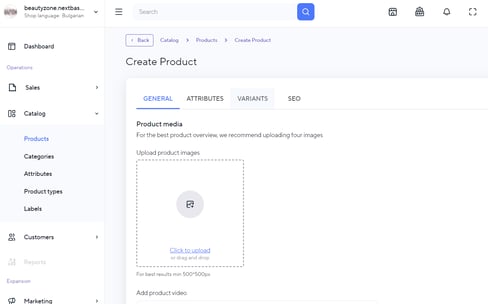
Create Attributes
You can add, edit and remove product attributes.
Go to your store, then go to Catalog>Products>Attributes>Create attribute. Then enter the necessary information for your new attribute and hit Save.
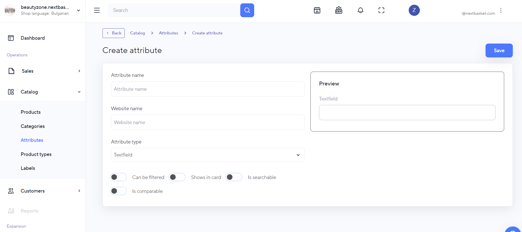
If you want to create an attribute for a concrete product, go to Categories>Products, hit the edit button of the product and go to Attributes. After making your changes, hit Save.
Edit Products
You can also easily change product information that you have already added to your products.
Go to Catalog > Products > Hit the edit button of the product you want to update.
After editing the product information, hit the Save button to apply your adjustments.
Take a look at our video below—it goes hand-in-hand with the step-by-step instructions in this article:



